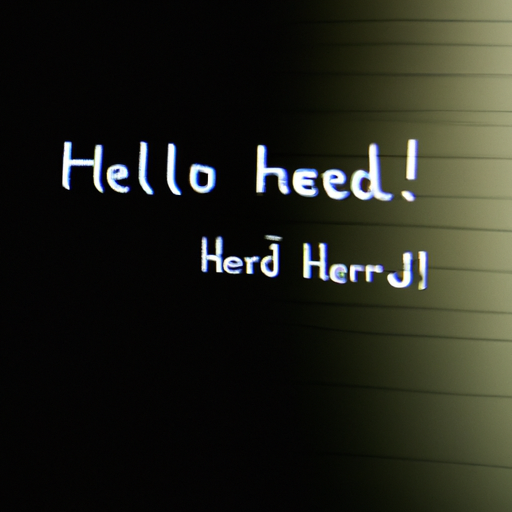Introduction
Hello, World! is a classic programming exercise that is used to introduce new developers to the basics of coding. It is a simple script that prints out the phrase “Hello, World!” to the console. Developing the Hello, World! script is a great way to learn the fundamentals of coding and to get comfortable with the syntax of a programming language. In this tutorial, we will walk through the steps of creating a Hello, World! script in a few different programming languages. We will also discuss some of the best practices for developing the script and how to debug it if something goes wrong. By the end of this tutorial, you will have a better understanding of how to create a Hello, World! script and be ready to tackle more complex coding challenges.
Exploring the Different Ways to Develop the Hello, World! Script
Hello, World! is a classic programming exercise that is used to introduce new coders to the basics of programming. It is a simple program that prints out the phrase “Hello, World!” to the console. While the concept is simple, there are many different ways to develop the Hello, World! script.
The most basic way to develop the Hello, World! script is to use a text editor and write a simple line of code. For example, in Python, the code would be: print(“Hello, World!”). This code can then be saved as a .py file and run in the terminal.
Another way to develop the Hello, World! script is to use an Integrated Development Environment (IDE). An IDE is a software application that provides a comprehensive set of tools for software development. It typically includes a text editor, a compiler, and a debugger. Using an IDE, the code can be written, compiled, and executed in one place.
A third way to develop the Hello, World! script is to use a web-based development environment. These environments allow coders to write, compile, and execute code without having to install any software. They are often used for teaching and learning programming, as they provide an easy way to get started.
Finally, the Hello, World! script can also be developed using a graphical user interface (GUI). A GUI is a type of user interface that allows users to interact with a computer using graphical elements such as icons and menus. Using a GUI, coders can create a graphical representation of the code and then execute it.
No matter which method is used to develop the Hello, World! script, the end result is the same: a simple program that prints out the phrase “Hello, World!” to the console. By exploring the different ways to develop the Hello, World! script, coders can gain a better understanding of the fundamentals of programming.
Debugging the Hello, World! Script: Tips and Tricks
Debugging a “Hello, World!” script can be a daunting task for those new to programming. However, with the right tips and tricks, it can be a relatively straightforward process. Here are some helpful tips to keep in mind when debugging a “Hello, World!” script:
1. Check the syntax: Make sure that all of the syntax in the script is correct. This includes checking for typos, missing punctuation, and incorrect capitalization.
2. Check the logic: Make sure that the logic of the script is correct. This includes checking for logical errors, such as incorrect order of operations or incorrect use of variables.
3. Check the output: Make sure that the output of the script is what you expect it to be. This includes checking for typos, incorrect formatting, and incorrect data.
4. Test the script: Test the script in a variety of different environments to make sure that it works as expected. This includes testing on different operating systems, different versions of the programming language, and different hardware configurations.
By following these tips and tricks, debugging a “Hello, World!” script can be a much simpler process. With a bit of patience and practice, anyone can become a proficient programmer.
Optimizing the Performance of the Hello, World! Script
Hello, World! is a classic computer program that is often used to introduce new programming languages. It is a simple program that prints the phrase “Hello, World!” to the screen. While this program is simple, there are still ways to optimize its performance.
The first step to optimizing the performance of the Hello, World! script is to use the most efficient language for the task. Different languages have different levels of efficiency, so it is important to choose the language that is best suited for the task. For example, if the goal is to print the phrase as quickly as possible, then a language like C or C++ may be the best choice.
The second step is to use the most efficient data structure for the task. In this case, a string is the most efficient data structure for storing the phrase “Hello, World!” A string is a sequence of characters, and it is the most efficient way to store and manipulate text.
The third step is to use the most efficient algorithm for the task. In this case, the most efficient algorithm is to simply print the phrase to the screen. This algorithm is simple and efficient, and it does not require any additional processing.
Finally, it is important to use the most efficient code for the task. This means writing code that is concise and efficient. This can be done by avoiding unnecessary code and using the most efficient language features.
By following these steps, the performance of the Hello, World! script can be optimized. This will ensure that the program runs as quickly and efficiently as possible.
Creating a Cross-Platform Hello, World! Script
Hello, World! is a classic programming exercise that is used to introduce new developers to the basics of coding. It is a simple program that prints the phrase “Hello, World!” to the screen.
Creating a cross-platform Hello, World! script requires knowledge of the programming language and the platform on which the script will be executed. For example, if the script is intended to run on Windows, then it must be written in a language that is compatible with Windows, such as C# or Visual Basic. If the script is intended to run on Linux, then it must be written in a language that is compatible with Linux, such as Python or Java.
Once the language has been chosen, the script can be written. The code for a basic Hello, World! script is typically very simple. For example, in Python, the code would look like this:
print(“Hello, World!”)
This code will print the phrase “Hello, World!” to the screen.
Once the script has been written, it can be tested to ensure that it works correctly. Depending on the language and platform, there may be different ways to test the script. For example, if the script is written in Python, it can be tested by running it in the Python interpreter.
Once the script has been tested and is working correctly, it can be deployed to the desired platform. Depending on the language and platform, there may be different ways to deploy the script. For example, if the script is written in Python, it can be deployed by creating an executable file or by using a package manager.
By following these steps, developers can create a cross-platform Hello, World! script that can be used to introduce new developers to the basics of coding.
Writing a Secure Hello, World! Script
Hello, World!
This script is designed to demonstrate the basics of writing a secure script. Security is an important consideration when writing any script, as it helps to protect the system from malicious attacks.
The first step in writing a secure script is to ensure that all user input is properly sanitized. This means that any user input should be checked for malicious code before it is used in the script. This can be done by using functions such as filter_var() or htmlspecialchars().
The next step is to ensure that all output is properly escaped. This means that any output should be properly encoded so that it cannot be interpreted as malicious code. This can be done by using functions such as htmlspecialchars() or htmlentities().
Finally, it is important to ensure that all files and directories are properly secured. This means that all files should be set to the correct permissions and that all directories should be set to the correct ownership.
By following these steps, you can ensure that your script is secure and that it will not be vulnerable to malicious attacks. Thank you for taking the time to read this tutorial.
Automating the Development of the Hello, World! Script
The development of the “Hello, World!” script is a common first step for many developers when learning a new programming language. Automating this process can save time and effort, allowing developers to quickly get up and running with a new language.
The first step in automating the development of the “Hello, World!” script is to create a template. This template should contain the basic structure of the script, including the language syntax and any necessary libraries. Once the template is created, it can be used as a starting point for any new project.
The next step is to create a script that will generate the “Hello, World!” script from the template. This script should take the template as input and generate the “Hello, World!” script as output. The script should also be able to accept parameters, such as the name of the language and the name of the output file.
Finally, the script should be tested to ensure that it is working correctly. This can be done by running the script with different parameters and verifying that the output is correct. Once the script is tested and verified, it can be used to quickly generate the “Hello, World!” script for any language.
By automating the development of the “Hello, World!” script, developers can save time and effort when learning a new programming language. This process can help developers quickly get up and running with a new language, allowing them to focus on more complex tasks.
Integrating the Hello, World! Script into a Larger Application
Integrating a “Hello, World!” script into a larger application can be a useful way to test the functionality of the application. This script is a simple program that prints the phrase “Hello, World!” to the screen. It is often used as a starting point for learning a new programming language.
When integrating the script into a larger application, it is important to consider the context in which the script will be used. For example, if the application is a web-based application, the script should be written in a language that is compatible with the web server. Additionally, the script should be written in a way that is consistent with the coding conventions of the application.
Once the script is written, it should be tested to ensure that it works as expected. This can be done by running the script in a test environment and verifying that the output is correct. Additionally, the script should be tested for any potential security vulnerabilities.
Once the script is tested and verified, it can be integrated into the larger application. This can be done by adding the script to the application’s source code and ensuring that it is properly linked to the application. Additionally, the script should be tested again to ensure that it works as expected in the context of the larger application.
Integrating a “Hello, World!” script into a larger application can be a useful way to test the functionality of the application. By following the steps outlined above, developers can ensure that the script is properly integrated and tested.
Q&A
Q: What is the purpose of the Hello, World! script?
A: The purpose of the Hello, World! script is to provide a simple example of a working program that can be used to demonstrate the basics of programming. It is often used as a starting point for learning a new programming language.
Q: What language is the Hello, World! script typically written in?
A: The Hello, World! script is typically written in the language of the programming language being learned. For example, if you are learning Python, the script would be written in Python.
Q: How do you write a Hello, World! script?
A: To write a Hello, World! script, you will need to use the syntax of the programming language you are using. For example, in Python, you would use the print() function to print the string “Hello, World!” to the console.
Q: What is the output of a Hello, World! script?
A: The output of a Hello, World! script is typically the string “Hello, World!” printed to the console.
Q: What is the purpose of the Hello, World! script in programming?
A: The purpose of the Hello, World! script in programming is to provide a simple example of a working program that can be used to demonstrate the basics of programming. It is often used as a starting point for learning a new programming language.
Q: What are some common variations of the Hello, World! script?
A: Some common variations of the Hello, World! script include printing a different message, such as “Hello, Universe!” or “Hello, World! Welcome to Programming!” Additionally, some variations may include additional lines of code to demonstrate more complex concepts, such as looping or conditionals.
Q: What are some of the benefits of writing a Hello, World! script?
A: Writing a Hello, World! script can help you become familiar with the syntax of a programming language, as well as provide a simple example of a working program. Additionally, it can help you understand the basics of programming and provide a starting point for learning more complex concepts.
Conclusion
Developing the Hello, World! script is a great way to learn the basics of programming. It is a simple and straightforward exercise that can help you understand the fundamentals of coding. With a little practice, you can quickly become proficient in writing basic scripts. With the knowledge gained from this exercise, you can move on to more complex programming tasks.